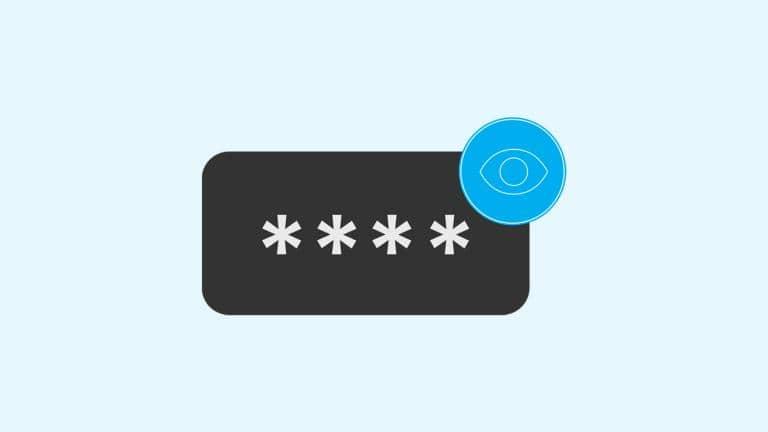
Get PIN reminders
Forgotten your pin? No problem. With the Barclays app you can get a quick and secure reminder.

Banking in the palm of your hand
Check your balance, manage payments, freeze lost cards and more, all on your Barclays app1.
Forgotten your pin? No problem. With the Barclays app you can get a quick and secure reminder.
Manage all payments and transfers for all of your accounts in one app. You can edit standing orders, Direct Debits and make payments securely. Just select ‘Pay & transfer’ at the bottom of your screen.
There’s no need to cancel your card, only to find it again. Now you can temporarily freeze your card while you search for it. Click on ‘Quick links’, then ‘Cards’, where you can select ‘Temporary freeze’. If you really have lost it, you can then cancel it in the app.
All of your bills and regular payments are in your app’s calendar. Get an overview of your finances by selecting ‘Manage payments’, and then select ‘Calendar’.
After downloading your banking app, you’ll be asked to enter a five-digit password, which you’ll be asked to enter every time you use the app.
After setting your password, you need to register the app with either an activation code or if you have one, you can use your Barclays PINsentry.
You can get an activation code by phoning us on +44 (0)1624 684444*, at a cash machine or a Barclays branch.
To complete your registration, follow our easy registration guide.
Learn to use all of the useful features in your app with these short videos, from transferring money to arranging a Direct Debit.

We’re ready to move, invest and preserve your wealth, so you can make the most of your world. Apply for a Barclays International Bank Account today.


