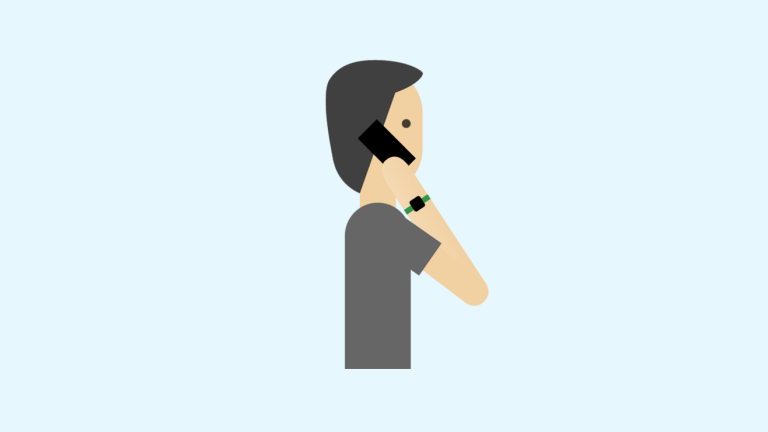
When you call us
When you call us, we’ll send a secure notification to your device. Tap the notification and log in to the Barclays app where you’ll see the name of the colleague you’re speaking to. You’ll be able to confirm you’ve got the notification, which will tell us we’re speaking to the right person. You won’t need your Telephone Banking details, so don’t worry if you don’t have them to hand.



