
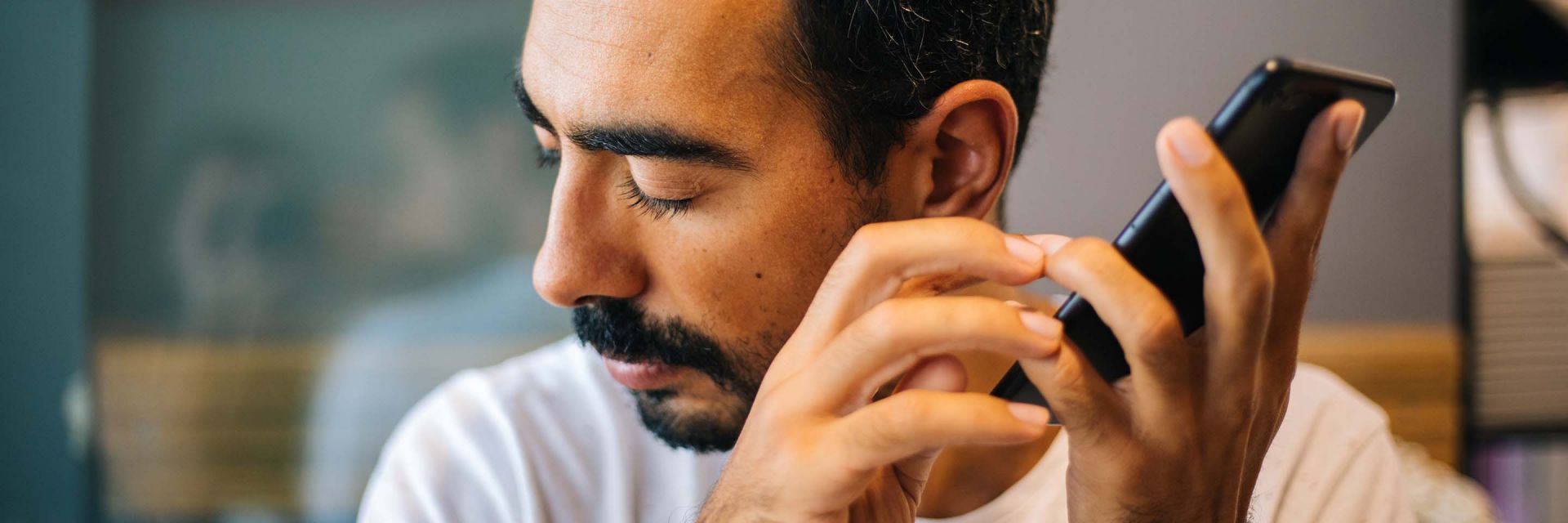
Blind or visual impairment
-
Online Banking lets you do your banking in your own time, without having to visit a branch or phone us. It’s safe and it gives you complete control of your accounts with us. It’s been awarded the AbilityNet Accessibility kite mark.
You can adjust the size of text and screen contrast when you’re logged in, as well as change your computer settings to give you a better experience.
It’s free to register for Online Banking, and once you have, you can do almost everything you can in a branch, with clear guides to help you at any point. Just register online or call us. You can use our Text Relay service if you prefer.
Find out how you can change your device settings to make it more accessible.
Passcode and memorable word
You can use a passcode and memorable word to log in to Online Banking, instead of PINsentry. Just choose that option on your Online Banking homepage we’ll ask you to enter your code and 2 random letters from your memorable word. You can also save this as your preferred log-in method.
For security reasons, some features of Online Banking are only available if you log in with PINsentry. See our PINsentry FAQs for more information.
You can choose your own passcode and memorable word in 2 ways:
- Selecting ‘I’ve forgotten my log-in details’ on your Online Banking homepage.
- Logging in and selecting ‘Change my passcode & memorable word’ under ‘Customise my site’.
Then just follow the on-screen instructions.
-
Call us and we’ll send you a membership number and five-digit passcode within five working days.
You can also access Telephone Banking using Next Generation Text relay service, or create your own Telephone Banking passcode that's more memorable to you.
-
Most of our branches have private meeting rooms and accessible quiet areas, so you’ll have a comfortable space to talk to us.
We also offer longer appointments, so we have plenty of time.
If you’d like these, just let us know when you book your appointment.
-
If you have a personal or business current account with us, you can do much of your day-to-day banking at a Post Office.
-
Our audio cash machines (also known as audio ATMs or talking cash machines) can help you safely and independently withdraw cash and use other services, such as getting your balance, topping up a mobile phone and ordering statements. They’re also useful if you have dyslexia or learning difficulties. More than 98% of our cash machines provide this service.
We designed them with people who have visual impairments and other access requirements, and they’ve won a Technology 4 Good Award for Accessibility and were recognised by the Royal National Institute for Blind People with an Exemplar Service Award in 2013.
Just insert your own headphones (any with a standard 3.5mm jack plug, like the one on a phone or MP3 player, will work) into the audio output socket on the front of the cash machine and listen to the options. An audio guide will then talk you through the available transactions.
The cash machine panel includes Braille labels, as well as raised numbers on the keys and a funnelled entry point for your card.
-
-
To help us tailor your banking to your needs, you can let us know if you have any specific requirements. We’ll then add a discrete and confidential note to your account, so we’ll know about this whenever you want to speak to us or visit us in person.
Our indicators include
- Dexterity
- Reading, or understanding words or numbers
- Hearing
- Hearing – lip reader
- Hearing – sign language
- Mobility
- Memory
- Speech
- Speech and hearing
- Speech – synthetic voice
- Visual – audio letters
- Visual – large-print letters
- Visual – Braille
We’ll never use this information for any reason other than to improve our service and tell you about new services that you might find useful.
Just let us know if you feel that any of these categories reflect your requirements and we’ll take care of the rest. You can also ask us to remove this information at any time.
-
Our audio-accessible PINsentry card reader is larger than a standard device, so it’s easier to hold, has a bigger screen and an easy-to-use key pad, to help you log in to Online Banking.
-
You can choose to receive your statements from us in standard print, large print, audio CD, Braille or online.
If you use Online Banking, you can adjust the text size and screen contrast when you’re logged in, to make your statements easier to read. You can also download them as PDFs on a computer or smartphone.
If you use the Barclays app, changing the accessibility features on your device can help you read your statements in the app, like inverting the colours on the screen.
-
You can ask us for communications we send you to be in Braille, large print or audio – like brochures, account statements, letters, mortgage information, card details, PINs and passcodes. We can also offer large print cheque books.
Once you’ve chosen the format that’s most suitable to you, everything we send you will be that way from then on. You can request your account information and communications in an alternative format from any branch or by calling us.
-
We offer coloured overlays in a range of colours that can help to make text clearer and more comfortable to read. They can be used both to change the colour of paper and a screen.
To order, simply ask us to when you next speak to us.
-
We offer templates to make writing cheques, filling out credit slips and signing your debit or credit cards easier.
Use the spaces and Braille instructions on the relevant template to show you where to write the amount, payee, date and signature for cheques and slips and your signature for cards.
You can order templates from any of our branches or by calling us.
-
We offer cheque and credit books written in large print so they can be read more easily. You use them as you would any other cheque or credit book.
You can order a book from any of our branches or by calling us.
-
There are 12 designs available – four feature a bright stripe and arrow to indicate the leading edge of the card that you insert into a cash machine or chip-and-PIN reader, while eight others come in a range of high-contrast colours that make it easier to locate and read the text on your card.
All high-visibility cards have a larger security number on the back of the card (CVV) and a notch to show which end to insert into cash machines or chip-and-PIN readers. Then you just use it as you would any other debit card.
To order one, use the Personalised Debit Card site, choose “High Visibility” from the drop down list from Image gallery and follow the details on-screen.
