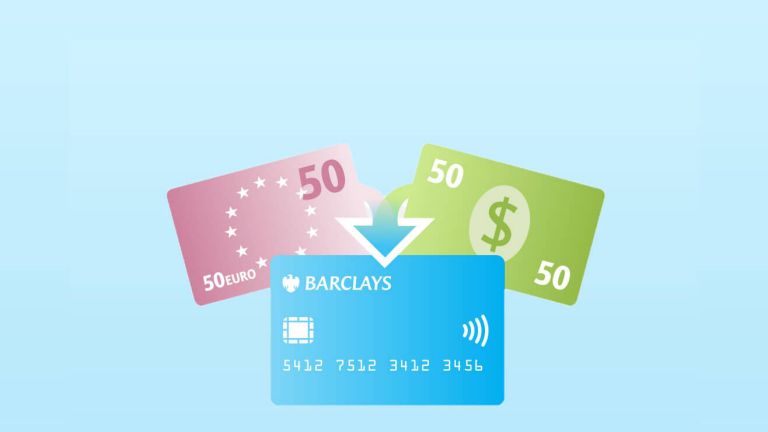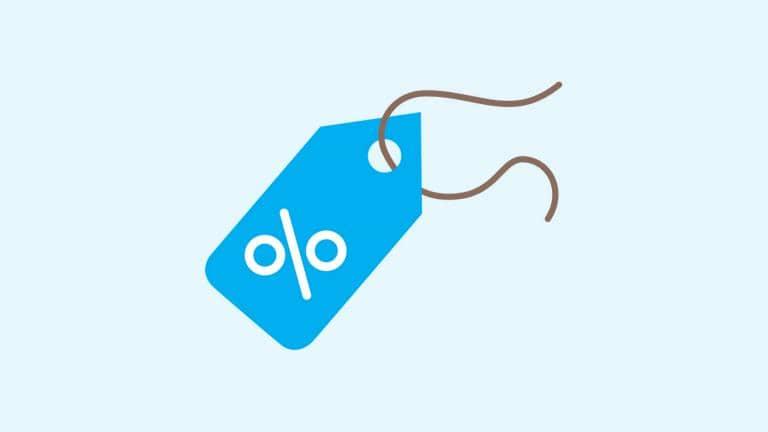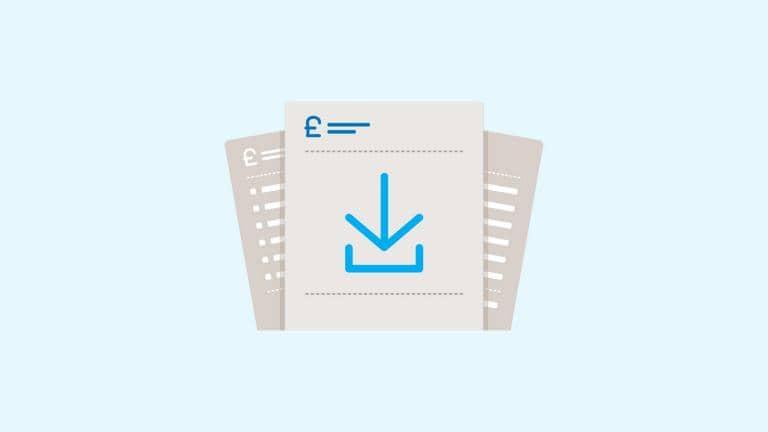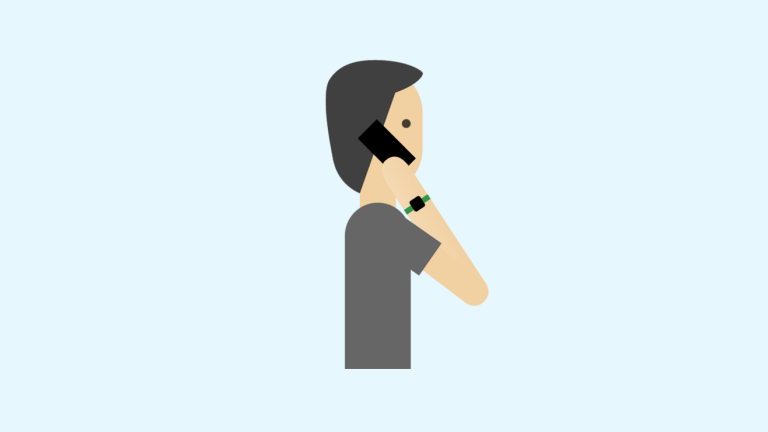Banking in the palm of your hand
Manage all payments and transfers for all of your accounts in one app. You can edit standing orders, Direct Debits and make payments securely. Just select ‘Pay & transfer’ at the bottom of your screen.
Manage all payments and transfers for all of your accounts in one app. You can edit standing orders, Direct Debits and make payments securely. Just select ‘Pay & transfer’ at the bottom of your screen.
Edit standing orders and Direct Debits by selecting ‘Pay & transfer’ at the bottom of your screen.
Sending money abroad from your Sterling account is easy. Click on the ‘Pay & transfers’ icon, then enter who you want to send money to and when.
Use your debit card like a multi-currency card abroad by creating a ‘Travel Wallet’ in your app. You’ll lock-in an exchange rate when you credit your wallet and you won’t pay any fees when making purchases or withdrawing cash abroad in the local currency1. There’s no wasted change as you can choose to leave the currency in your Travel Wallet for next time or convert it back to British pounds.
Forgotten your pin or don't have your debit card on you? No problem. With the Barclays app you can get a quick and secure reminder.
You can block your card from being used with certain merchants, such as gambling or premium-rate websites and phone lines.
There’s no need to cancel your card, only to find it again. Now you can temporarily freeze your card while you search for it. Click on ‘Quick links’, then ‘Cards’, where you can select ‘Temporary freeze’. If you really have lost it, you can then cancel it in the app.
The new travel controls allow you to put restrictions on your account, both home and abroad.
All of your bills and regular payments are in your app’s calendar. Get an overview of your finances by selecting ‘Manage payments’, and then select ‘Calendar’.
You can limit ATM withdrawals and control whether your card can be used to make payments online, over the phone or via app.
View and download your statements as soon as they’re created, rather than waiting for them to arrive in the post.
We’re always here to help. You can make secure calls directly to your local team in the app, click on ‘Direct Call’.
You can decide how you would like us to contact you and how we use your data. Just click on ‘Settings’ and select ‘Privacy hub’.
Notifications in the app can help you take control of your money as well as helping you to spot any unusual activity.
Even if you don’t have your PINsentry card reader, you can log in to online banking by using your Mobile PINsentry in the app.
With app ID, we can securely identify you on the phone, simply by sending a secure notification to your device. And if we call you, you can use app ID to check that it’s us.
You can browse available products in your app and call us directly in the app if you want to open an account.
To enjoy the perks of the Barclays app, you’ll need a current account with us. Find out more about what we offer or apply for an account online today.
IMPORTANT INFORMATION: We are performing maintenance on our online application form this weekend from 23:00 on Friday 26 July until 09:00 on Monday 29 July (UK time). This means you will be unable to apply or update existing applications during this time. We’re sorry for any inconvenience and thank you for your patience.
After downloading your banking app, you’ll be asked to enter a five-digit password, which you’ll be asked to enter every time you use the app.
After setting your password, you need to register the app with either an activation code or if you have one, you can use your Barclays PINsentry.
You can get an activation code by phoning us on 01624 684 444*, at a cash machine or a Barclays branch.
To complete your registration, follow our step by step registration guide.
Learn to use all of the useful features in your app with these short videos, from transferring money to arranging a Direct Debit.